Creating high-quality images is no longer a challenge, even if you’re not tech-savvy—thanks to AI image generators. These tools can produce stunning visuals in seconds with remarkable precision.
However, with so many options available, choosing the right one can be overwhelming, especially if you’re looking for a budget-friendly solution without compromising quality.
But don’t worry! If you’re searching for the best AI image generator, your question ends here. In this article, we’ll guide you through everything you need to know to choose the perfect tool. Here’s what you’ll discover:
Table of Contents:
12 Best AI Image Generators In 2025
Introduction:
AI image generators have transformed how we create visuals, becoming smarter, faster, and more accessible than ever. These tools open up limitless opportunities for artists, marketers, and designers alike. Whether you’re a professional seeking advanced tools or a beginner looking for user-friendly platforms, there’s something for everyone. In this guide, we highlight the 12 best AI image generators of 2025, showcasing their key features and how they enhance creativity.
1. MidJourney
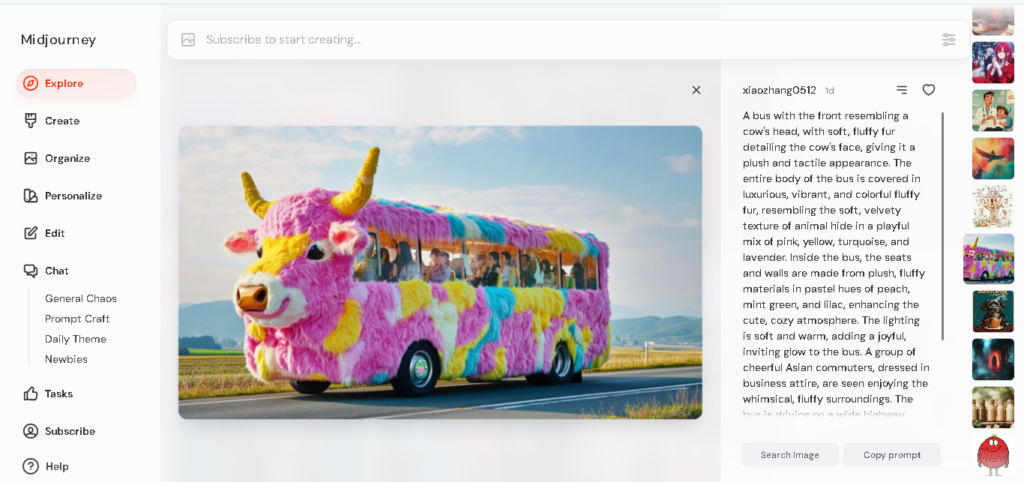
MidJourney is a cutting-edge AI-driven tool that generates stunning visuals from text-based prompts. Similar to platforms like DALL·E and Stable Diffusion, it uses machine learning to interpret natural language descriptions and transform them into unique and creative digital artwork.
Key Features of MidJourney:
- Customizable Outputs: Users can specify details such as style, mood, color palette, and subject matter.
- Artistic Styles: It excels at producing visually compelling and imaginative outputs, often resembling highly stylized or surreal art.
- Collaborative Use: MidJourney is typically accessed via platforms like Discord, where users input prompts and receive results directly in chat.
- Wide Applications: It’s popular among artists, designers, marketers, and creators for projects like concept art, branding, visual storytelling, and creative experimentation.
How to Use MidJourney:
- Join the Discord Server: Gain access to MidJourney’s official community on Discord.
- Provide a Prompt: Input a detailed description of what you want the AI to create.
- Generate Images: The AI processes your request and delivers a set of image variations.
- Refine Results: Options to upscale, tweak, or regenerate images based on your preferences.
By offering a user-friendly interface and a range of customization features, Midjourney serves as a valuable resource for individuals and organizations seeking to create unique and high-quality images efficiently.
2. DALL·E 3
DALL·E 3 is the latest version of the AI image generation tool created by OpenAI. It is part of the broader family of models designed to generate images based on natural language descriptions (text prompts). DALL·E 3 is known for its impressive ability to create high-quality, creative, and detailed images that closely align with the input provided by users.
Key Features of DALL·E 3:
- Enhanced Image Quality: DALL·E 3 produces more realistic and detailed images compared to previous versions. It excels at rendering intricate textures, lighting, and complex scenes.
- Improved Text Interpretation: The model has a stronger understanding of textual prompts, allowing it to handle more nuanced or abstract descriptions. It can accurately interpret both simple and complex instructions.
- Inpainting and Editing: DALL·E 3 offers advanced inpainting capabilities, meaning users can edit specific parts of an image. For instance, you can erase or modify a section of an image and provide a new description to regenerate that area, keeping the rest of the image intact.
- Better Context and Compositions: The model can create better compositions by keeping multiple elements coherent within a scene. This helps in generating more polished and visually balanced images.
- Collaboration Features: DALL·E 3 allows users to collaborate creatively by refining or adjusting generated images in real-time.
- More Fine-Tuned Styles: Users can specify particular art styles, lighting conditions, or emotional tones, making it highly customizable for different creative needs (e.g., vintage, futuristic, abstract, etc.).
- Integrated into ChatGPT: DALL·E 3 is also integrated into ChatGPT, allowing users to directly interact with the model within the chat interface to generate images, making it more accessible and easier to use for a variety of applications.
How to Use DALL·E 3:
- Prompting: Simply provide a text description of what you’d like to see, whether it’s something specific (e.g., “a futuristic city skyline at sunset”) or more abstract (e.g., “a dreamlike forest of glowing trees”).
- Refining: You can ask for variations or specific edits to make the output more in line with your vision.
- Download: Once you’re satisfied with the result, you can download the image or use it for further projects.
DALL·E 3 stands out for its high degree of creativity, realistic renderings, and flexibility, making it a powerful tool for artists, marketers, designers, and anyone looking to create unique visuals.
3. Stable Diffusion
Stable Diffusion, created by Stability AI, is an open-source model designed for generating images using artificial intelligence. It allows users to create images from text prompts by leveraging deep learning techniques, specifically diffusion models. Unlike closed-source models like DALL·E, Stable Diffusion is freely available, enabling developers and artists to modify and adapt it for their specific needs.
Key Features of Stable Diffusion:
- Open-Source and Customizable: Being open-source, Stable Diffusion can be modified, enhanced, and fine-tuned for specific applications. Users can run it on their hardware or use cloud-based services that support it.
- Text-to-Image Generation: Like other AI image generation models, Stable Diffusion converts text prompts into visual artwork. The model excels at creating detailed and realistic images based on user descriptions.
- Latent Diffusion Process: Stable Diffusion uses a process called latent diffusion, where the model works in a compressed, “latent” space, making it more computationally efficient. This allows it to produce high-quality images with fewer resources compared to other models.
- High Customizability: The model can generate various artistic styles, from hyper-realistic to abstract art, depending on the prompt given. It can also be fine-tuned to specific artistic movements or themes, giving creators flexibility in their designs.
- Community Support and Tools: As an open-source model, Stable Diffusion has a large and active community. There are various user-friendly interfaces, plug-ins, and integrations, allowing people with minimal technical experience to easily use the model. It is also supported by various online platforms that make it accessible without needing to install it locally.
- Inpainting and Editing: Similar to other modern image generation models, Stable Diffusion allows for inpainting (editing specific parts of an image). Users can select areas to modify and generate new content within that space, making it useful for iterative design or correction.
- Models and Checkpoints: Stable Diffusion allows users to use different pre-trained models or checkpoints that focus on specific tasks, such as creating art in specific styles or focusing on particular subjects (like portraits, landscapes, etc.).
- Cost Efficiency: Stable Diffusion can run on more modest hardware compared to other models, making it more accessible to a wider range of users, particularly those without access to powerful GPUs or cloud services.
How to Use Stable Diffusion:
- Installation: Users can install Stable Diffusion on their local machine or use platforms like Google Colab, Hugging Face, or other online services to run the model in the cloud.
- Creating Images: Once set up, users provide a detailed text prompt describing the image they want, and the model generates one or more visual outputs based on the description.
- Refinement: Many interfaces allow you to fine-tune or edit the results to better fit your vision. This can include modifying specific aspects of an image or generating variations.
- Exploring Pre-trained Models: Users can access different models that specialize in particular art styles or visual effects.
Stable Diffusion is popular for its flexibility, cost-effectiveness, and open-source nature, making it a valuable tool for creative professionals, hobbyists, and developers who want to experiment with AI-generated art. It is particularly favored for its customizability and ability to run on various devices.
4. Adobe Firefly
Adobe Firefly is Adobe’s generative AI tool, specifically designed to help users create and enhance visual content like images, videos, and designs through the power of artificial intelligence. Unlike some other image generation tools, Adobe Firefly is integrated into Adobe’s Creative Cloud ecosystem, offering seamless integration with popular Adobe software like Photoshop, Illustrator, and Adobe Express.
Key Features of Adobe Firefly:
- Text-to-Image Generation: Firefly enables users to create high-quality images from simple text descriptions. Users can specify objects, scenes, moods, and even artistic styles to generate customized visuals.
- Generative Fill: One of Firefly’s standout features is its Generative Fill, which allows users to add or modify parts of an existing image. For instance, you can add new elements to a picture, change colors, or replace objects based on textual input.
- Style Transfer: Firefly supports the ability to apply different artistic styles to images. Users can transform photographs or other visuals into styles inspired by famous art movements, like impressionism, surrealism, or abstract art.
- Image Inpainting and Editing: You can use Firefly to intelligently edit specific sections of an image. This includes replacing or enhancing certain areas without affecting the entire composition. This is particularly useful for designers and marketers who need to make quick adjustments to visuals.
- Text Effects: In addition to generating images, Firefly also includes tools for creating custom text effects. These can range from stylized fonts to dynamic visual text treatments, offering a creative way to incorporate typography into designs.
- Content Authenticity and Ethics: Adobe emphasizes responsible AI use, and Firefly comes with built-in content attribution tools. This helps users ensure their generated content adheres to ethical guidelines and can be traced back to its source, providing more transparency in the creative process.
- Video Editing: Firefly also supports generative capabilities for video, allowing users to enhance footage, generate specific effects, or even transform video content based on text prompts.
- AI-Powered Collaboration: Since it’s part of Adobe Creative Cloud, Firefly allows for smooth collaboration across teams. Designers can share generated content, make refinements, and integrate it with other Adobe tools for a streamlined creative workflow.
- Integration with Adobe Stock: Users can combine Firefly’s generative capabilities with Adobe Stock’s vast collection of images and assets, making it easier to source, create, and customize content for various projects.
How to Use Adobe Firefly:
- Access via Creative Cloud: Firefly is available as part of Adobe’s Creative Cloud subscription, integrated within apps like Photoshop and Illustrator.
- Text Prompts and Customization: To use the tool, simply input a text prompt describing the visual or effect you want to generate, and Firefly will produce the content.
- Refining and Editing: After the content is generated, you can refine the image, adjust style elements, or modify certain areas to better align with your creative goals.
- Exploring Features: Adobe Firefly is continuously updated, and new features, models, and enhancements are added regularly, expanding its creative potential.
Adobe Firefly combines the power of AI with Adobe’s design tools, making it a powerful and intuitive tool for professionals across creative industries. It focuses on improving productivity while offering new levels of creative freedom and customization.
5. Canva AI
Canva AI is the artificial intelligence-powered feature set integrated into Canva, a popular graphic design platform used by professionals, businesses, and individuals to create visually appealing content. Canva AI aims to streamline the design process, helping users create high-quality graphics, presentations, social media posts, and more with ease.
Key Features of Canva AI:
- Text-to-Image Generator: Canva AI tools include a text-to-image feature, which allows users to generate custom images from text prompts. This is useful for creating unique visuals when a pre-existing image is not available.
- Magic Write: One of Canva’s standout AI tools is Magic Write, an AI-powered writing assistant that helps users generate text content. It can write blog posts, captions, marketing copy, and even design descriptions. Magic Write is helpful for people who need quick, AI-assisted writing while working on their designs.
- Background Remover: Canva AI includes an automatic background removal tool, which lets users remove backgrounds from images quickly and easily, leaving the subject to be used for other design purposes, such as creating product mockups or social media posts.
- Design Suggestions: Canva AI provides smart design suggestions based on your existing content, guiding you toward better layouts, color schemes, and typography. This helps users achieve aesthetically pleasing results without needing advanced design skills.
- Photo Enhancer: Canva includes AI-powered photo enhancement features, such as automatic adjustments to lighting, saturation, sharpness, and other visual elements. This is useful for improving the quality of images without manual editing.
- AI-Powered Templates: Canva offers a vast library of templates, and with the power of AI, it can recommend templates that are best suited for specific tasks, industries, or aesthetic preferences. Users can find or generate designs that are tailored to their project needs.
- Smart Resize: Canva AI enables users to automatically resize designs for different formats (e.g., social media posts, presentations, posters, etc.) without distorting the content. This saves time and ensures consistent branding across various platforms.
- Content Generation for Presentations: Canva AI can help generate complete presentations by suggesting slides, content layouts, and visual elements that fit the theme of the presentation. It can generate ideas for slides based on the input provided.
- Logo Maker: Canva AI logo generator allows users to create custom logos in just a few steps. By inputting brand names and preferred styles, the AI suggests a range of logos that can be edited and customized further.
- Voice-to-Text: Canva AI also includes a voice-to-text feature, allowing users to transcribe spoken content directly into text for use in designs or content creation.
How to Use Canva AI:
- Starting a Project: Simply log in to your Canva account and begin a project. From there, you can access the AI tools within the editor or through various templates and design features.
- AI-Assisted Design: Input your text prompts, choose design suggestions, or use the Magic Write tool to generate content. The AI will assist with creating the perfect visual or text-based design.
- Editing and Refining: Once the AI generates a draft or design, users can customize it further by adjusting text, colors, images, and other elements.
- Sharing or Downloading: After completing a design, Canva allows you to share it directly to social media, collaborate with teams, or download the file in various formats.
Canva AI is widely used by marketers and social media managers to generate engaging visuals, captions, and posts quickly. Businesses can use Canva’s AI tools to create professional-looking branding materials such as logos, brochures, presentations, and advertisements, while individuals use Canva AI for personal projects like event invitations, photo albums, resumes, and more. YouTubers, bloggers, and other content creators can use Canva AI to produce eye-catching visuals for their platforms with minimal effort.
6. Freepik
Freepik is a popular online platform that offers a vast collection of graphic design resources, including vectors, illustrations, photos, PSD files, and icons. It caters to both professionals and individuals looking for high-quality design assets for use in various projects, such as websites, presentations, marketing materials, and social media content.
Key Features of Freepik:
- Extensive Assets Collection: Freepik Offers millions of free and premium design resources, such as:
- Vectors: Scalable graphics for logos, infographics, icons, and more.
- Photos: Premium stock images suitable for blogs, websites, social media, and marketing content.
- Illustrations: Diverse styles of illustrations, including flat design, line art, and more.
- Icons: A wide range of icons for web and mobile applications, UI/UX design, and presentations.
- PSD Files: Layered Photoshop files that allow for easy customization of designs, templates, and graphics.
- Customizable Templates: Freepik offers pre-made templates for various design needs, such as presentations, posters, brochures, social media posts, and infographics. These templates are fully customizable, enabling users to modify colors, text, and images to meet their requirements.
- Free and Premium Resources: Freepik offers a wide range of both free and premium content. Free resources are available with attribution, while premium content is accessible through a paid subscription, offering more exclusive and high-quality assets.
- Search Functionality: The platform offers a powerful search engine that allows users to find exactly what they need by filtering results based on file type, color, orientation, style, and more.
- Editor: Freepik also offers an online editor, making it easy for users to customize the graphics directly within the platform without needing to use external design software.
- Licensing Options: Freepik provides clear licensing options for its resources. Free resources typically require attribution, while premium assets come with a license that allows for more flexible commercial use.
- Subscription Plans: Users can subscribe to Freepik to access premium content. The subscription plans provide additional benefits such as access to exclusive resources, higher download limits, and commercial use rights.
- Freepik Contributor Program: Freepik allows graphic designers and illustrators to contribute their designs to the platform and earn revenue. This has helped create a growing community of creative professionals contributing new assets regularly.
- Integration with Other Tools: Freepik assets can be used in combination with other design software, such as Adobe Illustrator, Photoshop, and Canva, making it easy to integrate Freepik’s resources into various workflows.
How to Use Freepik:
- Search for Resources: Use the search bar to find vectors, images, icons, or templates. Filters assist in refining results to locate the ideal asset.
- Download or Edit: Once you’ve found a design element you like, you can either download it (if it’s free or you have a premium account) or edit it directly in Freepik’s editor.
- Customize Designs: Modify downloaded assets by adjusting text, colors, and other elements to fit your specific needs.
- Attribution: If you are using free resources, be sure to include the required attribution as per Freepik’s licensing guidelines.
Designers and marketers can use Freepik’s templates and graphics for creating banners, flyers, and promotional materials. Web developers and UI/UX designers can use Freepik for website icons, wireframes, and other design components.
Social media managers can find ready-made templates and assets to create posts, covers, and ads quickly, while individuals can work on personal design projects such as invitations, posters, or resumes and can benefit from Freepik’s extensive library.
Whether you’re a designer, marketer, or content creator, Freepik provides valuable tools for enhancing your projects.
7. Leonardo.AI
Leonardo.AI is a generative AI platform designed to create high-quality images and artwork from text prompts. It leverages cutting-edge machine learning algorithms, similar to other generative models like DALL·E and Stable Diffusion, but with a focus on providing tools specifically tailored for digital artists and designers.
Key Features of Leonardo.AI:
- Text-to-Image Generation: Leonardo.AI allows users to generate images based on detailed text descriptions. This can include anything from realistic landscapes to stylized artwork, making it a versatile tool for creative professionals.
- Customizable Styles: One of Leonardo.AI’s standout features is its ability to generate images in a wide variety of artistic styles. Whether you’re looking for photorealism, fantasy, concept art, or abstract visuals, the AI can create images that align with your desired style.
- High-Quality Outputs: Leonardo.AI is designed to produce high-resolution, polished images, making it suitable for professional use in projects like marketing materials, digital art, and more.
- AI-Powered Image Editing: In addition to generating images, Leonardo.AI includes features that allow users to refine or modify existing images. For instance, users can change elements of an image or experiment with different compositions, which is ideal for iterative creative work.
- Diverse Asset Library: Leonardo.AI provides access to a library of assets, including pre-generated images, textures, and styles. These assets can be used as building blocks for new projects or as starting points for creative exploration.
- Prompting Flexibility: The platform allows for detailed and flexible text prompts. Users can adjust the complexity of the descriptions to guide the AI in producing more specific or abstract images, giving artists more control over the final result.
- User-Friendly Interface: Designed with ease of use in mind, Leonardo.AI has a user-friendly interface that allows both beginners and experienced artists to create and manipulate images efficiently.
- Collaboration Features: Some versions of Leonardo.AI support collaborative work, where multiple users can work on the same project, providing a space for creative teamwork.
- Fast Rendering: The platform is optimized for speed, providing quick results when generating and refining images. This is especially helpful for artists and designers working on tight deadlines.
- Integration with Other Tools: Leonardo.AI integrates well with other digital design tools, enabling users to easily incorporate AI-generated images into existing workflows on platforms like Adobe Photoshop, Illustrator, and other graphic design software.
How to Use Leonardo.AI:
- Create an Account: Sign up on the Leonardo.AI platform and set up your workspace.
- Generate Images: Enter detailed prompts into the system, specifying your desired scene, style, and elements. The AI will process the prompt to create an image.
- Refine Images: You can make adjustments to the generated images, modify certain elements, or rework the composition.
- Download or Share: Once you’re satisfied with the image, you can download it or share it with collaborators.
Artists can use Leonardo.AI to create digital artwork, illustrations, and concept designs for personal or commercial use. They can use the platform to experiment with new styles, compositions, and concepts without the need for advanced technical skills.
Designers can generate ideas for product mockups, packaging, and other visual representations of products. Marketers can quickly generate visual content for campaigns, including social media posts, advertisements, and promotional materials While game developers and animators can use Leonardo.AI to generate concept art, character designs, and environmental visuals.
Leonardo.AI is a powerful generative AI tool designed for artists, designers, and creative professionals looking to produce high-quality, customized visuals quickly and efficiently. Its focus on artistic flexibility and fast rendering, combined with a user-friendly interface, makes it a popular choice in the creative AI space.
8. Meta AI
Meta AI Image Generator involves Meta Platform utilizing artificial intelligence to generate, enhance, and modify images. refers to Meta Platforms’ use of artificial intelligence to generate, enhance, and manipulate images. This technology is part of Meta’s broader AI research and development efforts, designed to create visually compelling and contextually relevant content for applications in social media, the Metaverse, AR/VR, and beyond.
Key Features of Meta AI Image Generator:
1. Text-to-Image Generation: Meta AI can create images from text prompts using generative models, enabling users to generate visuals aligned with their descriptions.
2. Style Customization: The AI can produce images in various artistic styles, from photorealism to abstract and creative art.
3. Super-Resolution: This technique enhances low-quality images by adding details and improving resolution, making visuals sharper and more appealing.
4. AR/VR Integration: Creates immersive 3D visuals and textures for use in augmented and virtual reality environments, such as the Metaverse.
5. Background and Object Editing: This feature enables users to modify backgrounds or specific elements in an image seamlessly.
6. Realistic Avatars and Digital Assets: This technology powers the creation of lifelike avatars, characters, and assets for gaming, social interaction, and digital design.
Uses of Meta AI Image Generator:
1. Social Media Content: Generates engaging visuals to enhance posts and stories on Facebook, Instagram, and other meta platforms.
2. Marketing and Advertising: Helps create high-quality visuals for campaigns, including product images, banners, and ads.
3. Metaverse Development: Creates assets such as avatars, virtual spaces, and interactive objects to enrich the Metaverse experience.
4. Creative Projects: This position assists artists and designers in generating concepts, illustrations, and stylized artwork.
5. E-Commerce: Enhances product presentation with AI-generated or improved images, driving better engagement and sales.
Meta AI’s image generator capabilities streamline creative processes, offering advanced tools for personalization, professional-grade content, and innovative visual storytelling.
9. Flux AI
Flux AI is an advanced text-to-image generation model developed by Black Forest Labs. It transforms textual descriptions into highly detailed and realistic images, supporting a variety of artistic styles from photorealistic to abstract.
Key Features:
- High-Quality Image Generation: Flux AI excels at producing images that closely match the provided textual prompts, capturing intricate details and nuances.
- Versatility in Styles: It accommodates a wide range of artistic styles, making it suitable for diverse applications, including professional design and creative projects.
- Integration with User Interfaces: Flux AI integrates seamlessly with interfaces like ComfyUI and Forge, enhancing accessibility for both beginners and experts in AI art creation.
How to Use Flux AI:
Users can input descriptive text prompts into Flux AI to generate corresponding images. The platform offers both web-based applications and local setups, catering to different user preferences. Advanced features include parameter adjustments for precise results, batch processing for efficiency, and the capability to train custom models for specialized needs.
Flux AI is a valuable tool for digital artists, designers, marketers, and businesses seeking to create high-quality visuals efficiently. Its ability to interpret complex descriptions and produce corresponding images makes it a powerful asset in the realm of AI-driven image generation.
10. DreamStudio
DreamStudio is an AI-powered platform developed by Stability AI that enables users to generate high-quality images from text prompts using the Stable Diffusion model. It offers a user-friendly interface for artists, designers, and creators to produce digital art, illustrations, and graphics efficiently.
Key Features:
- Text-to-Image Generation: Transform descriptive text prompts into detailed images, facilitating rapid visualization of concepts.
- Style Customization: Generate images in various artistic styles, including photorealistic, abstract, and more, to suit diverse creative needs.
- Image Editing: Modify existing images by adding or removing elements, adjusting compositions, or enhancing details, streamlining the creative process.
- High-Resolution Outputs: Produce high-quality images suitable for professional use in marketing materials, digital art, and other applications.
- User-Friendly Interface: Designed for ease of use, allowing both beginners and experienced artists to create and manipulate images efficiently.
Uses of DreamStudio:
- Digital Art Creation: Artists can quickly generate concept art, illustrations, and unique designs, enhancing their creative workflows.
- Marketing and Advertising: Marketers can create compelling visuals for campaigns, including social media posts, advertisements, and promotional materials.
- Content Creation: Content creators can produce custom graphics and images to enhance blogs, videos, and other digital content.
- Product Design: Designers can visualize product concepts, packaging, and prototypes, facilitating the design process.
DreamStudio streamlines the image creation process, making it an invaluable tool for professionals and hobbyists seeking to produce high-quality visuals efficiently.
11. Fotor
Fotor is a versatile online photo editing and graphic design platform that provides powerful tools for editing, enhancing, and creating professional-quality visuals quickly and easily.
Key Features:
- Photo Editing: Offers tools for cropping, resizing, retouching, and applying filters to enhance images effortlessly.
- AI Photo Enhancer: Automatically improves photo quality, including brightness, color balance, and clarity, with AI-driven adjustments.
- Collage Maker: Allows users to create stunning photo collages with customizable layouts and templates.
- Graphic Design: Provides pre-designed templates for creating marketing materials, social media graphics, posters, and more.
- Text Tools: Add and customize text with a variety of fonts, colors, and effects.
- AI Background Remover: Easily remove or replace backgrounds for professional-grade results.
- Cloud Storage: Save projects online for seamless access and editing across devices.
Uses of Fotor:
- Social Media Content: Design eye-catching posts, banners, and stories for platforms like Instagram and Facebook.
- Marketing Materials: Create professional flyers, business cards, and ads.
- Photo Retouching: Perfect portraits and enhance images for personal or commercial use.
- Collage Creation: Compile memories into beautiful layouts for sharing or printing.
Fotor is ideal for individuals, marketers, and small businesses looking for a simple yet powerful solution for photo editing and graphic design.
12. Pixlr
Pixlr is a popular web-based photo editing and graphic design platform known for its simplicity and versatility. It provides a variety of tools for image editing and design creation, catering to both beginners and professionals.
Key Features:
- Photo Editing: Provides advanced editing tools like cropping, resizing, filters, and color adjustments.
- AI-Powered Tools: Includes AI-based features like automatic background removal and object selection.
- Layer Editing: Supports multi-layer editing for complex designs and photo compositions.
- Graphic Design Templates: Offers pre-designed templates for social media, posters, flyers, and more.
- Text and Fonts: Add customizable text with various fonts, styles, and effects.
- Easy-to-Use Interface: The intuitive design ensures accessibility for users of all skill levels.
- Cross-Platform Access: Available as a web app and mobile app for seamless editing on the go.
Uses of Pixlr:
- Social Media Graphics: Create visually engaging posts, stories, and banners.
- Photo Enhancements: Retouch and enhance photos for personal or professional use.
- Marketing Design: Design ads, logos, and promotional materials.
- Quick Edits: Perform fast touch-ups or make creative adjustments to images.
Pixlr is an excellent choice for individuals and small businesses seeking an affordable, easy-to-use solution for image editing and graphic design.
The 12 best AI image generators in 2025 showcase the incredible potential of artificial intelligence in the creative industry. These tools accommodate a wide range of needs and preferences, from photorealistic images to abstract artworks. Whether you’re a designer, marketer, or hobbyist, there’s an AI platform tailored for your projects. Explore these cutting-edge tools and elevate your creative potential. This guide highlights the best tools to help you stay ahead in the creative space. Pick the one that aligns with your needs and start creating extraordinary visuals today!










1 thought on “12 Best AI Image Generators In 2025”